This is to increase your broadband connection speed.
This is for broadband connections though it may work for dial up connections also.
This is for broadband connections though it may work for dial up connections also.
First make sure that you have logged into your computer as administrator.
- Start -> Run -> type :"gpedit.msc" (or) windows button + r
- Expand the "Local Computer Policy" branch.
- Expand the "Administrative templates" branch.
- Expand the "Network" Branch.
- Highlight "QoS Packet Scheduler" in left window.
- In right window double click on the "Limit Reservable Bandwidth"
- On settings tab check the "Enabled" item.
- Where it says "Bandwidth limit %" is '20' change it to read '0'
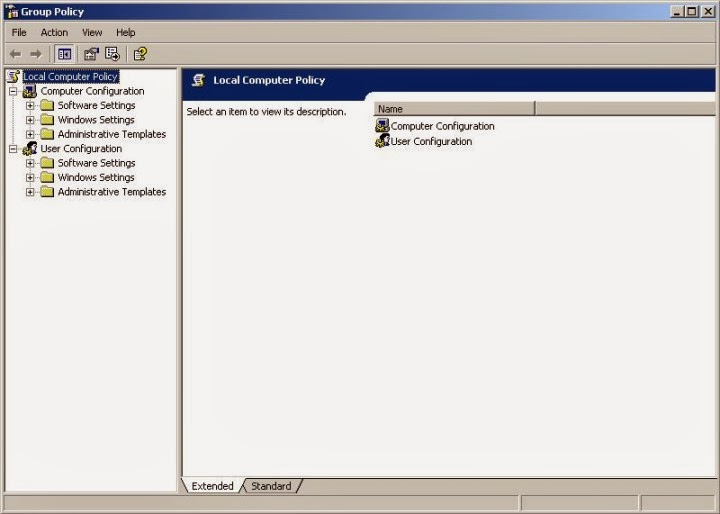

No comments:
Post a Comment